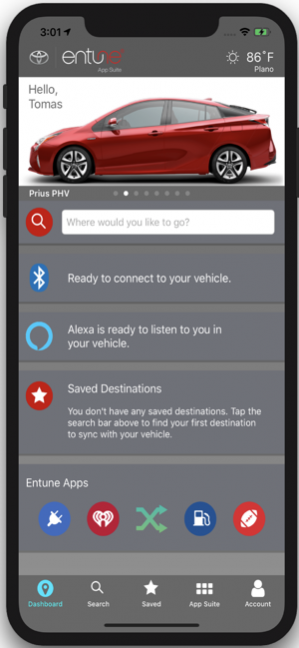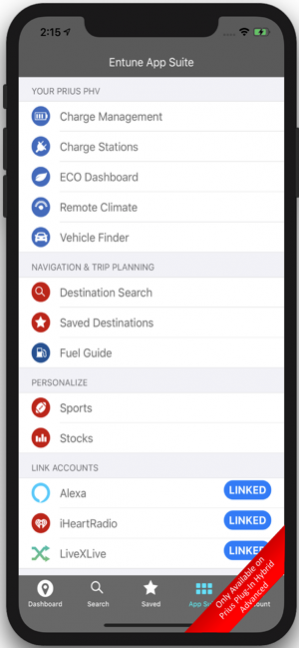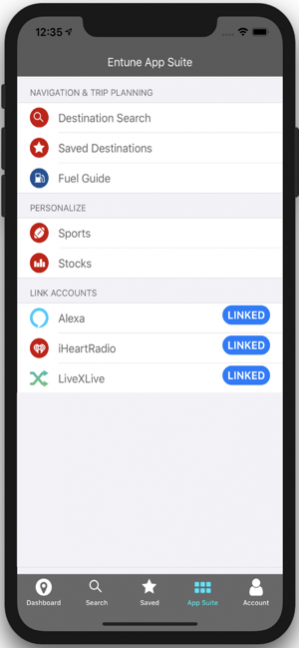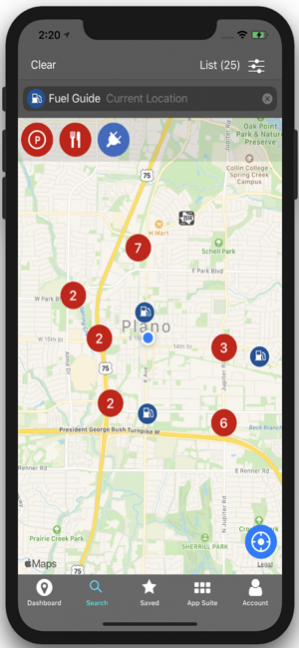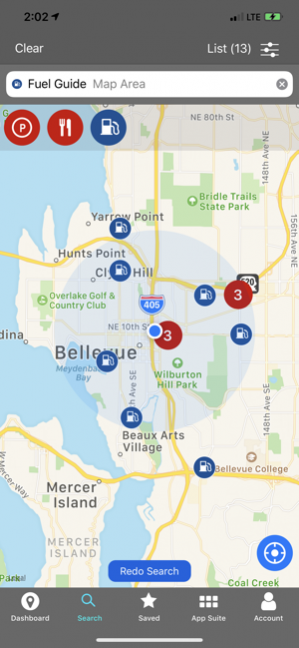Toyota Entune 1.29.87
Free Version
Publisher Description
Entune™ App Suite is an in-car multimedia experience that keeps you and your Toyota connected.
Entune™ App Suite is a collection of popular applications and data services integrated with select 2012 and newer Toyota vehicles (excluding select 2018-present vehicles which use the Toyota App to connect vehicle to App Suite services). Entune™ App Suite is included with your vehicle, at no additional or annual charge. Once the phone is connected to the vehicle using Bluetooth® wireless technology, some services may be operated by voice recognition, depending on the capabilities of your vehicle. Entune™ App Suite for Prius Plug-in/Prime Hybrid Advanced model, RAV4 EV, and Mirai also includes Remote Charge Management, Charge/Hydrogen Station Locator, Remote Climate, Vehicle Finder and Eco Dashboard. Access to Prius Plug-in/Prime or EV apps requires an active Safety Connect® subscription. Please visit Toyota.com/safety-connect for details.
Always drive safely and obey traffic laws. Apps/services vary by phone carrier and are subject to change. Data charges may apply. See Toyota.com/entune for details.
Nov 10, 2021 Version 1.29.87
Improvement and Enhancements
About Toyota Entune
Toyota Entune is a free app for iOS published in the Food & Drink list of apps, part of Home & Hobby.
The company that develops Toyota Entune is Toyota Motor Sales, U.S.A., Inc.. The latest version released by its developer is 1.29.87. This app was rated by 1 users of our site and has an average rating of 1.0.
To install Toyota Entune on your iOS device, just click the green Continue To App button above to start the installation process. The app is listed on our website since 2021-11-10 and was downloaded 1,030 times. We have already checked if the download link is safe, however for your own protection we recommend that you scan the downloaded app with your antivirus. Your antivirus may detect the Toyota Entune as malware if the download link is broken.
How to install Toyota Entune on your iOS device:
- Click on the Continue To App button on our website. This will redirect you to the App Store.
- Once the Toyota Entune is shown in the iTunes listing of your iOS device, you can start its download and installation. Tap on the GET button to the right of the app to start downloading it.
- If you are not logged-in the iOS appstore app, you'll be prompted for your your Apple ID and/or password.
- After Toyota Entune is downloaded, you'll see an INSTALL button to the right. Tap on it to start the actual installation of the iOS app.
- Once installation is finished you can tap on the OPEN button to start it. Its icon will also be added to your device home screen.